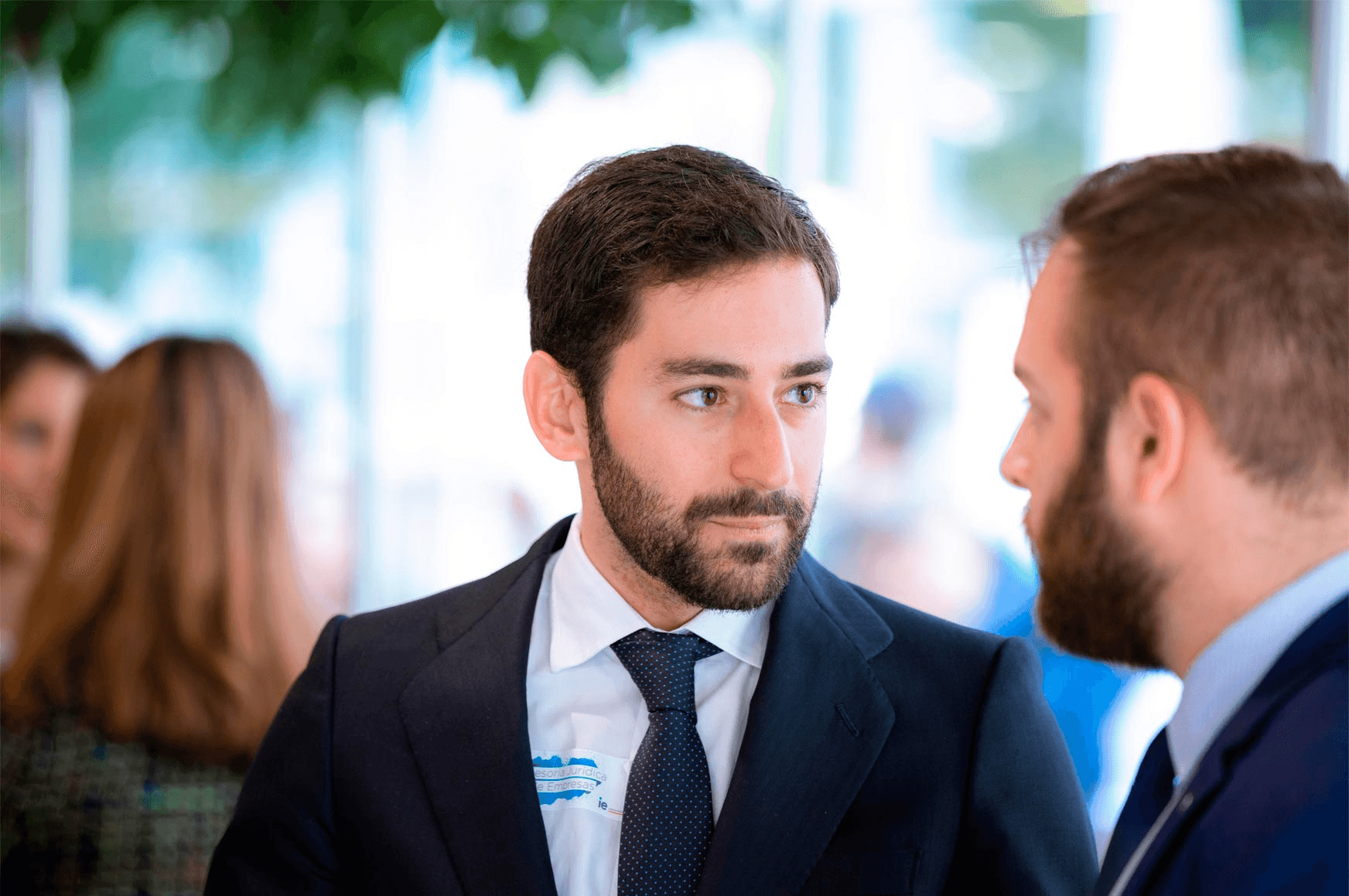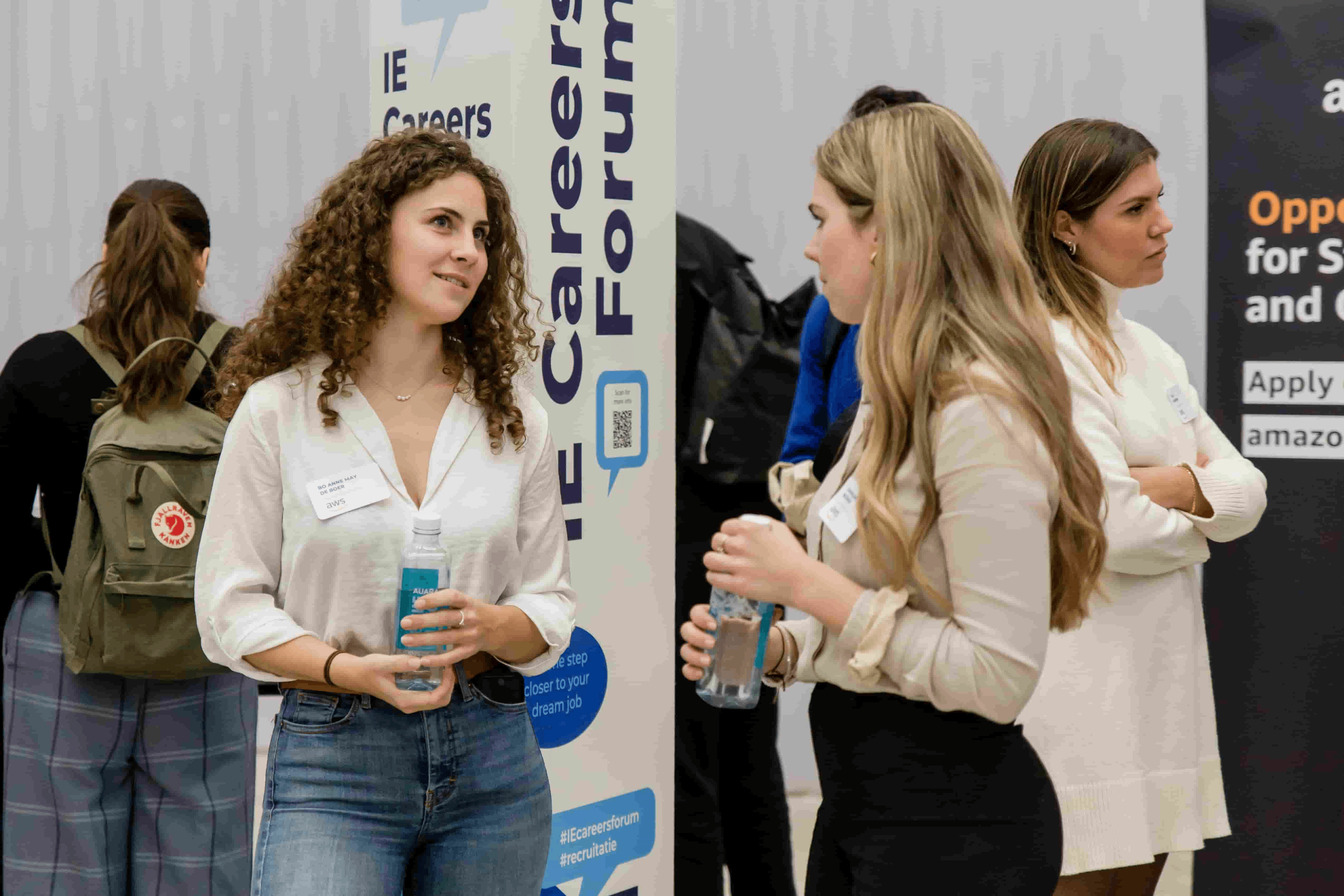Scroll down

We help in the design of your career path
Our commitment to students and alumni: to provide impactful career advising, learning resources and development tools that allow them to plan, manage and achieve their professional goals while we position them as the best talent among the corporate community.

Recruitment solutions for companies and institutions
Our commitment to companies and institutions: to provide them with agile and personalized recruitment solutions for those who are seeking top talent, from a community of over 80,000 IE professionals worldwide.
IE CAREERS Forum
The IE Careers Forum is our largest recruiting initiative, connecting students with leading recruiters from all over the world. This university-wide event takes place twice a year and allows recruiters to promote their companies to our entire student body, while students showcase their talent and explore their career options both before and after graduation.

IE Asking The Experts
At IE Talent & Careers, we take pride in offering our students the latest industry insights from leading professionals in their respective fields. That’s why we have created a series of video interviews where we ask experts to shed some light on key sectoral trends that can help our students boost their career search processes.

Meet our team
IE Talent & Careers works closely with both students and alumni as well as with companies and institutions.